क्या मुझे अपनी वेब साइट के लिए HTTPS का उपयोग करना चाहिए?
What is HTTPS?
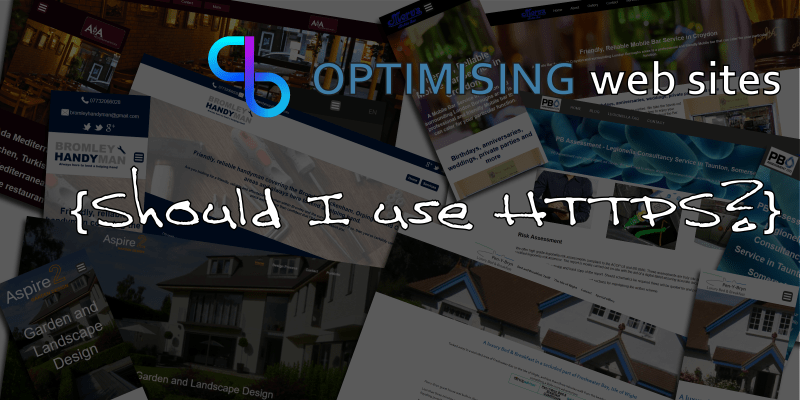
HTTPS stands for "Hypertext Transfer Protocol Secure" and is an extended version of standard HTTP. It is used to protect communication over a local network and the internet.
It encrypts data using "Transport Layer Security" (TLS), but formerly used a protocol called "Secure Sockets Layer" (SSL). SSL is commonly incorrectly used to describe a secure connection between computers, and also SSL Certificate is used to describe the method of securing the communication, but almost all IT professionals will know what you mean.
So I should use it?
Short answer: Yes
Long answer: Yes, and here is why.
To quote a major article from Google.
“You should always protect all of your websites with HTTPS, even if they don’t handle sensitive communications. Aside from providing critical security and data integrity for both your websites and your users' personal information, HTTPS is a requirement for many new browser features, particularly those required for progressive web apps.”
HTTPS protects all data sent from your server to the user, and prevents numerous possible malicious actions on the data sent to your user.
Google Adds HTTPS as a ranking factor
As part of Google’s big push to secure web sites everywhere, they have added a small bonus ranking for secure sites, meaning if your content was ranked as well as one of your competitors, but they have SSL, their site will be pushed ahead of yours.
Google Chrome now also flags unsecured sites in a similar fashion to sites with both secure and insecure requests.
Can I use the older method?
For a budget low volume site you could, but not if you are selling products, processing user data or want to use the more advanced features of the internet.
Using a secure site will also be more likely to produce better results in terms of shares and reads, and will slowly be more important as part of search engine ranking algorithms.
Who should I use?
You can pick up SSL certificates from nothing, but these are not as good as the paid versions. We would recommend using trusted global company like GlobalSign, DigiCert or GoDaddy.
- GlobalSign start at £129.99
- GoDaddy prices start at £59.99
- Rapid SSL Online offer prices starting at £13.82 per year, and cheaper for longer periods.
These are based on a single domain e.g. www.example.com, and all have what are called wildcard certificate options for sub domains, which generally cost about the same as 4 licenses, but will cover them all.